To install this PC version of Offshore FlightPlan please follow these steps.
- Uninstall your current version of Offshore FlightPlan (if present) using the Windows Uninstall feature in your Windows control panel.
- Using the search function in Windows Explorer, search your drive C: for the file: offshore_flightplan_data.mdb and delete it (if more than one file with this name is found, delete all of them).
- Download the Offshore FlightPlan installer, offshoreflightplan_setup.exe and save it to your desktop or to your preferred download folder.
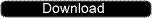
- Double-click the offshoreflightplan_setup.exe file that you downloaded to start the automatic installation.
- Follow any on-screen instructions and accept any pop-up requests to confirm that you wish to proceed. If you have previously installed Offshore FlightPlan on your PC you can skip the Oracle MySQL installer which will appear, by clicking 'Cancel'.
- On first running the software, the administrator password is set to 'password'. This is required for adding your aircraft and crew details. It is recommended that you change this password to something more convenient.
Click here to download the user manual (PDF)
Network computer users may require administrator rights to install this software.
Refer to your system administrator for details.

